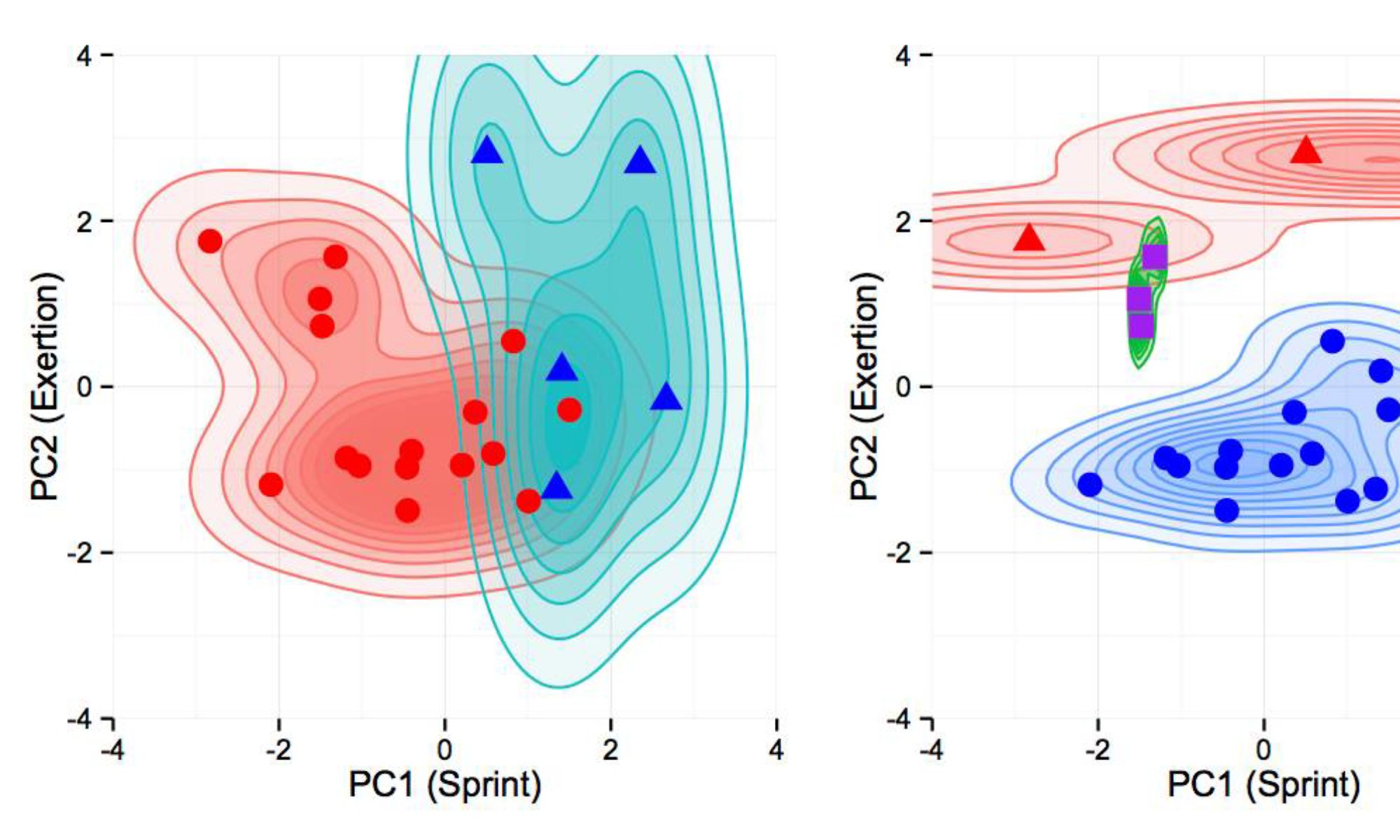R Environment
Course Mechanics:
- Content – definitions, syntax, details, etc.
- Concept – how does it work, why?, figuring out “easter eggs”
- Try it out – practice
- Homework – check understanding
- Quizzes – check understanding
Grades: 25% Participation, 25% Quizzes, 50% Homework
CONTENT:
Letʻs talk
- Why Do I have to learn R syntax, language, etc.?
- By the end of the class, you should be able to: 1) Write your own code. 2) Figure out whatʻs wrong (debug errors). 3) Have the skills to figure out other code (depending on whether it makes sense!), 4) Read and begin make use of help pages – opening up a huge universe of possibilities 5) Have the skills to use any package
- Checking that itʻs not all crap. Code checks. Does it work as expected? What are you expecting to get?
- Writing clean scripts
- Reproducibility. Documentation. Archiving input data, code, all steps of analysis. Can you reproduce your results exactly after 6 months? 6 years?
R Environment
R Objects – Vector, Matrix, Array, Data frame, List, Function
Conceptual Podcasts:
Install R on your computer. Instructions are provided on this helpful website: http://people.tamu.edu/~dcarlson/quant/GettingR.pdf
PC users, please install Notepad++ and NppToR This is a text editor with two key functionalities that will be VERY HELPFUL – (1) some contextual highlighting, and (2) ability to send code snippets to R, and will get very close to the Mac default editor
Assignment:
- Watch Podcasts
- Read Introduction to R: Chapters 1-3, Finish working through Appendix A
- Practice: Write a simple script